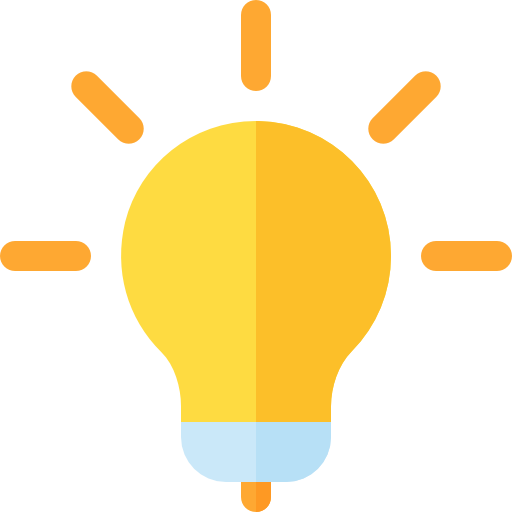Frequently
Asked Questions
-
You can qualify for the rewards by collecting the required number of Paw Points.
-
You can collect Paw Points by:
- Participating in class – For classes with more than 10 students, tutors will award Paw Points for participation
- Completing your assignments – Your assignment must be completed and submitted by the due date
-
Step 1: Go to the GuruLab student app
Step 2: Click on “Rewards” in the menu on the left
-
If you have participated, your tutor will award you Paw Points before the next class.
-
To redeem your shirt, select 'Redeem' and you will be directed to our Customer Support number on WhatsApp
-
e-Gift cards will be electronically sent to you via email. Physical rewards will be sent to you by mail. Shipping is free.
-
No, your Paw Points will not expire.
-
Yes. Example: You have 4,000 Paw Points and decide to redeem a reward that is worth 3,500 Paw Points. 3,500 Paw Points will be deducted from your total Paw Points and you will have a balance of 500 Paw Points.
-
Yes, you can redeem the same reward more than once as long as you have enough Paw Points.
-
If you still have not received it after a month, please contact our Student Support at 017-800 8611.